Boson NetSim® software is an application that simulates Cisco® Systems’ networking hardware and software and is designed to aid the user in learning the Cisco IOS command structure.
The simulate scripted labs for the end user’s experience, without actually simulating what is really happening within the network. NetSim™ utilizes Boson’s proprietary Network Simulator® and Router Simulator® software technologies along with the Boson Virtual Packet Technology® engine to create individual packets that are routed and switched through the simulated network, allowing NetSim to build an appropriate virtual routing table, and simulate true networking. This technology allows many users of the Boson NetSim to go far beyond the scope of the examples in the included labs.
Boson offers three certification-focused products, NetSim for CCENT 7.0, NetSim for CCNA 7.0 and NetSim for CCNP 7.0. Each supports the technologies and skills you will need for the respective certifications.
Boson NetSim software offers more versatility and support than any other aftermarket software. NetSim software also includes a comprehensive lab menu that contains lessons and labs covering routing protocols, Cisco devices, switching, topological design, and much more.
Next, i will tell you that how to crack the Boson Netsim for CCNP 7.06(contain CCNA lab also),it’s simple, following me:
Step1: Download and install Boson Netsim for CCNP 7.02 (Install in the default path)| Download
Step2: Download Boson Netsim for CCNP 7.06 backup | Download and “mscon43demo.dll”file | Download
Step3: Open the following folder,
C:\Documents and Settings\All Users\Application Data\BosonSoftware\Boson NetSim for CCNP 7.0 (Need to Select Folder Options in the show all hidden files and folders, see below exhibit)
Copy the Boson Netsim for CCNP 7.06 backup files (in folder) and the “mscon43demo.dll”file to above folder, and cover.
Now, you can open the Boson Netsim for CCNP 7.0 software, and select “Use Demo Version”
And you will see Lab interface shown below:
Don’t wait here, let’s go to start lab!!!
[This hidden content is only available for our VIP member]. Become VIP Member NOW
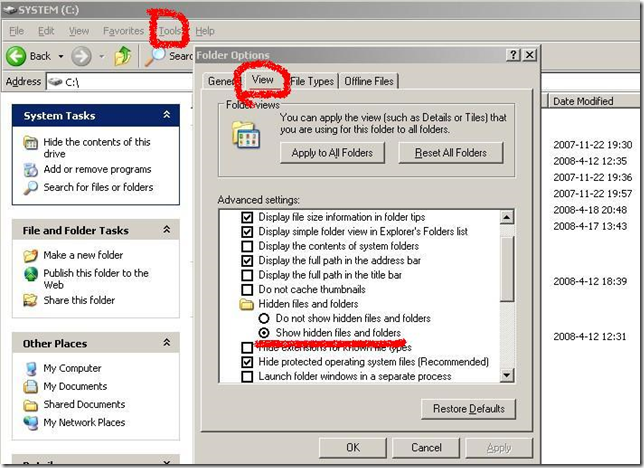
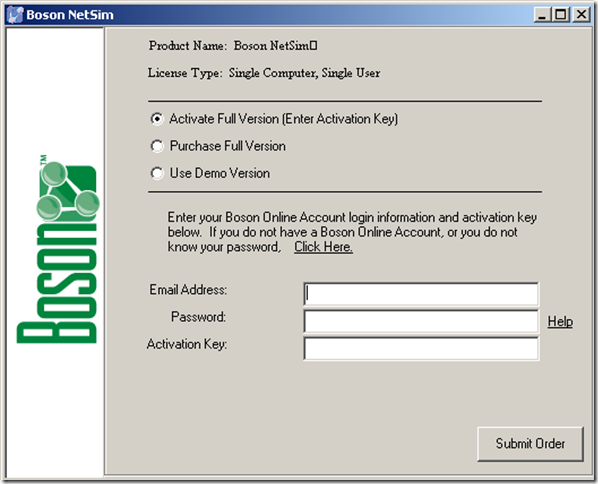





hello
caan you please tell me what is the password for bosson simulator CCNP 7.6 to extract the file from winrar.
please mail me the password i shal be very thankfull to you..
waiting your reply
what location should you copy the files for from step 2 using Windows Vista!? please reply
Many thanks
I have installed Boson NetSim for CCNP 7.06(Crack) and crack but I am getting some error when I start simulator “ISCW labsetting.ini and ontlabsetting.ini and suppliment.ini could not be found” and other option is working fine please help.
Regards navin
please what is the password to extract the files.
i can´t configure nothing.
Maybe you should crack agagin, plz study the steps carefully.
Hey man, thanks for the answer, but i can´t configure nothing.
I copy the files into the Boson software folder, but no action.
You need to select “Use Demo Version”.If can’t resolve it also, plz send email to me(with screenshot)
i ve installed boson netsim 7 for ccnp. but when i tried to crack netsim. the file which have to b copied in the specified folder doesnt exist. i ve copied but its not working. will uplz tell me another procedure to crack. Thanx
You need copy all the files(in Boson Netsim for CCNP 7.06 backup floder) and “mscon43demo.dll”file to it(C:\Documents and Settings\All Users\Application Data\BosonSoftware\Boson NetSim for CCNP 7.0), plz study carefully…
I have the same problem that user Haitham
maybe you should enter again, i have test the password is working well, thx…
Dear Friend,
when i try to extract the file “Download Boson Netsim for CCNP 7.06 backup” after some extraction it gives me error and few of the labs are not extracted properly.
can you help me.
thanx in advance
what’s the error, maybe the file is not complete.
you need download again.
Thanks Admin,
I tried it again and it worked.
Thanks Admin it seems to be working. I just have a different looking screen (missing BCMSN).
Also the program is calling for 24 updates. Should I up date it?
You don’t need update it…
I have installed the program successfully, but still miss global configuration commands, fx, I couldn’t do any lab after nr. 3
you can take a look to the error I have got
Router(config)#hostname R1
^
% Invalid input detected at ‘^’ marker
i have the same problem.
I have test again, and it working…
————————————————-
Router>en
Router#
Router#conf t
Enter configuration commands, one per line. End with CNTL/Z.
Router(config)#hostname ciscobible
ciscobible(config)#
————————————————-
I suggest that you should uninstall the software, and delete the installed directory, then reinstall(plz don’t update anything!!!!!!!!!)
Hey man, don´t work. I has reintalled three times the program.
That website that hosts the files will try to install spyware crap.. nice POS
thanks
Thanks for the work.
Shd we select the “Use Demo Version” every time we want to run ? Though followed your exact steps, it reflects as version 7.02, not sure whether software is working fine…….will chk & let u kno…
You need select the”Use Demo version”, and donot worry about the version(all labs of version 7.06 are exsit in it).
hi.i have the required steps very correctly but my all efforts in vain.i tried it so many times.kindly guide me.
tanx in advance
Plz tell me the problem or send email with screenshot…
Do you have any solution for installing in windows vista?
Dear
I am facing a problem to run a command
key chain ———-
for the EIGRP Authentication
in standalone Labs, Lab-45:EIGRP Authentication.
it gives me a output i.e.
==============================================
KeyWest#configure terminal
Enter configuration commands, one per line. End with CNTL/Z.
KeyWest(config)#key chain MYKEYCHAIN1
^
% Invalid input detected at ‘^’ marker.
==============================================
PLEASE HELP.
Maybe is the IOS version or feature set. You can use dynamips to test it.
Dear it is the same simulator which available in this website, can you please check the same option in your simulator.
I have checked it, and the problem is also, maybe the boson donot support the command, this is a bug.
First of all I thank you for helpling others to pursue their studies. Go may help you.
I installed the software and followed your steps one by one. Installation seems to be successful and I can open the NetSim and can move around every where.
However when I try to run any global configuration command, it does not work as if it does not recognize the command. For example when I type:
hostname R1
it gives errors.
Practically it gives error on all global configuration commands. I noticed this problems was faced by some other users too. Would you suggest any solution?
Tariq
1. Uninstall it
2. Install again (To the default path) and crack
3. Donot update any
4. Try again
Good luck!
It worked !
When I was extracting files from the Backup archive, they were going into another folder instead of the correct folder as described by you. Once I copied/pasted the extracted set of files to the correct folder, it started working fine.
Thanks for your helping attitude towards others.
Gold may help you.
Tariq
hello tariq
i am using win VISTA its not working on win vista.. please guide me how to use this bosson..
plz i want the password for to extract boson to winrar file
доставка цветов на дом Харьков
технический перевод
где можно заказать цветы Харьков
цветы заказ на дом Харьков
доставка цветов в офис Харьков
магазин салон цветов Харьков
Thanks very much your method works like a tree. But just one question on the Simulator itself I could not find router series 2811. Is there a small file or update for the same.
Mir
Mr. Admin, Thanks for your advice support it works like a treat. This is my second post and for some reason the first comment disappeared. On the Simulator itself Cisco router series 2800 is missing. Could you please advise.
Mir Ali khan
The software donot contain 2800 series, you can use other series to replace it.
what location should you copy the files for from step 2 using Windows Vista!? please reply
Many thanks
hi
I have tried many times but its global configuration not working i dun know why..
I am using windows Vista . i used CCNP 6.03 beta version as well but its alos not working on visa . please help me I shall be very thankfull to you.. I installed as you mention over the top. waiting your reply..
I donot use it on Vista,but i think it is the same method to crack it. If cannot, plz send all the steps with screenshots to me. Good luck!
mr.Admin thanks for your support..like before ..hey,its works..
hi
I have also tried to install on win XP in virtual machine. but its giving the same problem. and tell on which id should i send you screen shots.
Why BCMSN labs don’t work??
How can I load BCMSN labs??
Thanks….
All the labs are working well.
I suggest you should crack it again.
Can’t assign ip addresses to any interface. So while you could do the labs, it doesn’t allow the IP ADDRESS command on any lab at all. Anyone else have this issue ?
Chang. I have same problem, They say “it works fine” yes you can assign a hostname. But if you go into an interface and assign an ip address, it will just tell you thank you for evaluating etc etc.
Oh well. I don’t think the people here understand that and maybe have not gone deep enough into the program.
use el revo uninstaller para desinstalar todas las versiones de boson que tenia instalados. use el procedimiento sugerido, pero con la diferencia que mi xp esta en español. por lo que el directorio que uso fue C:\Documents and Settings\All Users\Datos de programa\Boson Software\Boson NetSim for CCNP 7.0
con esto todo funciono ok.
muchas gracias.
Hi,
I have vista… i am having trouble as to where the copying has to be doen.. any elp.. the admin doesnt answers ant questions about vista
The Vista Equivalent of intallation step 3.
Vista Path; This is a HIdden directory but you can type or paste it directly int the file broswerbar
C:\ProgramData\Boson Software\Boson NetSim for CCNP 7.0
XP Path:
C:\Documents and Settings\All Users\Application Data\BosonSoftware\Boson NetSim for CCNP 7.0 (Need to Select Folder Options in the show all hidden files and folders, see below exhibit)
thanks, it’s really working.
Hello,
I have a problem in simulation,When I enter hostname command in privilege mode I received an Invalid input detected error…
I don’t know why its happen…But I can not understand… Will you please help me out?
To specify or modify the host name for the network server, use the hostname command in global configuration mode.
install netsim 6.0 which has a keygen with it
register it. and copy the
I have installed Boson NetSim for CCNP 7.06(Crack) and crack but I am getting some error when I start simulator “An important pdf could not be found” But “Acrobat Reader 9” is already installed in my system.
Please give me a solution?
Do you have copy and cover the Boson Netsim for CCNP 7.06 backup files (in folder) to C:\Documents and Settings\All Users\Application Data\BosonSoftware\Boson NetSim for CCNP 7.0?
I have download backup file but when i extract this file ask for password what is password this file??????????
I have installed Boson NetSim for CCNP 7.06(Crack) and crack but I am getting some error when I start simulator “An important pdf could not be found” But “Acrobat Reader 9″ is already installed in my system.
Please give me a solution?
hi admin
once with ur help i successfully downloaded the software and it worked nicely.
since i have formatted my pc ,now im trying to download it again and this time files are not being downloded.
pls help
The links are working well,what’s the problem?
please i am downloading but can install it
i am in cameroon central africa
hi admin, the feature ur trying to use is on network resource that is unavailable.enter an alternate path to a folder containing the instatllation package. this is the error, how i have to resolve. help me
it is showing an error message, enter an alternate path to a folder containing the installation package.
it is showing an eroor message, enter an alternate path to a folder containing the instatllation package.
I donot know the problem.
Maybe you need try again, and if have any problem,please sent email.
BR
Hi! Thanks for this software, this will help me a lot in preparing for the CCNA exam. But, I have one question though, some labs are buggy. Can you check it out?
Let me site an example.
Check Lab 15: NAT and PAT on the Sequential Labs, it’s not working, when I tried to telnet router3 from router2, I can’t get through, I always get a message saying “destination unreachable, gateway or host down” but the thing is all the interfaces on all routers are “up” and I followed the lab procedure carefully and step by step.
Pls. help.
Hi Robert,
I think this just is the software bug.
And i only crack it, cannot modify it.
BR
Kachy
I loaded everything as was instructed but for some reason the ‘View Labs’ wont load when using the standalone labs. The other labs load in Adobe when I use the sequential labs or CIT or advanced labs. Adobe gives me a comment that there was an error opening this document. The file was damaged and could not be found. When I compared the files in the different lab folders in the Application Data directory the standalone files had 0kb value for their size. All the other labs have a 1kb value for their size. Any idea what happened or am I to assume their are no labs to view for the standalone section?
Hi Admin,
Let me thank you for the way you try to help us. I followed your instructions ( insall and crack ). everything is working BUT I can not enable the IPV6 .When I tape in :
*(in the config mode) :IPV6 UNICAST-ROUTING ,i get an error message ( invalid command).
*(in the config mode):? , the only option i have is : EXIT
I tried to uninstall and reinstall 3 times but ,there is no changes.
Any help will be apreciated.
Thanks
Can any one help me plzzzzzzzzz !!! I can configure anything .The only option i have in the config mode is : EXIT
I tried to uninstall and reinstall many times but ,there is no changes.
Any help please
Thanks
Hi itsme,
I think this is a bug of the Boson.
Boson simulator doesnot support the IPV6 order at present.
Hi Kachy,
Thank you the answer. Do you have any idea how I can find a complete software for training . I tried to install GNS3 , but again the ipv6 and multicast are not working.
Thanks
Hi itsme,
You can use dynamips/dynagen, it’s great simulator.
Thanks a lot , I am going to have a look on that. by the way, do i have to provide an ios image to use dynamips/dynagen like GNS3 does ?
Yeah, you need the IOS image.
hi boss is the cwna pwo-100 exam still available i don t have must information about it
thank you
hxxp://www.ziddu.com/download/6494918/CWNP.ActualTests.PW0-100.v2009-05-05.by.Ramon.616q.zip.html
Can any one tell me where to find ios image (12.4 release ) to use on dynamips/dynagen/GNS3 please. I try to download from cisco website ( http://www.cisco.com/public/sw-center/index.shtml ) but i am denied the access because i am registered as a guest.
Any help please
You can use the IOSHunter tool to find it.
Good luck!
I tried to download the IOSHunter tool , but i only get the TRIAL version and this one does not give me anything ABOVE 12.1 release .Can you please send me the link where I can download the IOSHunter FULL version .Thanks
Try it..
hxxp://www.ziddu.com/download/6511059/IOSHunter.rar.html
Thank you for the link ,
Again,with this one i don’t have any image within 12.4 release.
Can you please send me anything i can use on dynamips/dynagen/GNS3 to support the IPV6 & MULTICAST commands? my email address : [email protected]
I apreciate
hxxp://freebestdownload.com/networking-software/cisco-ios-124-collection/
it appears there is a pdf file StandAlonelabs which is corrupt…and hence the i am not able to view stand alone labs. The location of this pdf file is: C:\Documents and Settings\All Users\Application Data\Boson Software\Boson NetSim for CCNP 7.0\MyLabs\ccna_standalone\Stand-Alone Labs (CCNA)\common
If someone has a good file, can they please post it.
Well i copied those folders one more time, it all works perfect now. Many thanks for all the tips here admin. Appreciate your help a lot.
I have downloaded Boson twice but I can’t configure any device. What am I doing wrong? Please advice.