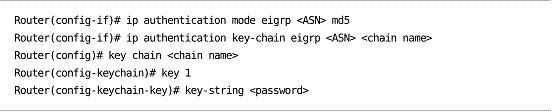Configuring EIGRP
Enabling EIGRP:
Adding a network to EIGRP:
All interfaces belonging to the specified network will become EIGRP capable and advertised via EIGRP.
EIGRP will summarize to classful boundaries by default.
An interface can be set to ”passive” to prevent advertisement:
If an interface is included in the network configuration but set to passive, it will still be included in EIGRP advertisements. If an interface is not included in an EIGRP network, it will not be advertised in EIGRP.
Summarization
Summarization is key to preventing looping route queries (which leads to SIA condition).
Disable automatic summarization to classful addresses:
Configure manual summarization on an interface:
Stub Routers
Stub routers participate minimally in EIGRP, which reduces utilization of memory and CPU on the router.
Often used in lieu of static routes in a hub-spoke topology to provide a standard configuration for all spoke routers.
receive-only – Prevents the router from advertising any routes
connected – Permits advertisement of connected networks (default)
static – Permits redistribution of static routes
summary – Advertises summary routes (default)
Load Balancing
EIGRP automatically load balances across equal-cost links.
Unequal-cost load balancing is enabled by specifying a variance. Feasible successors with a feasible distance less than (best path FD * variance) will be proportionally utilized.
Variance can be between 1 and 128; default is 1 (equal-cost only).
EIGRP Tuning
EIGRP timers do not have to match for two routers to form an adjacency.
Default hello timer:
High-bandwidth links (>= T1): 5 seconds
Low-bandwidth links (< T1): 60 seconds
Hello timers are modified per interface:
Default hold timer = 3 *
Reconfiguring the hold timer is done in seconds, not as a multiplier:
Authentication
Authentication types:
Plain-text password (insecure)
MD5 hash
Configuring MD5 authentication on an interface:
Bandwidth Manipulation
Bandwidth of an interface can be administratively configured:
The bandwidth setting will not affect the actual interface speed, only the value used in metric calculation.
This is useful for serial interfaces which connect to a DSU operating at a slower speed.
EIGRP assumes all virtual circuits on an interface receive an equal share of the total bandwidth.
By default, EIGRP will use no more than 50% of an interface’s bandwidth. This can be adjusted as such:
Verifying EIGRP Operation
Monitoring
show ip eigrp neighbors
show ip eigrp topology
show ip eigrp traffic
show ip eigrp interfaces
show ip route eigrp
Debugging
debug eigrp packet
debug ip eigrp neighbors
debug ip eigrp
debug ip eigrp summary